Chat with your customers through Google search

CarChat24 is fully compatible with Google My Business chat
If your dealership is set up with Google My Business, you now have the perfect way to connect with them using chat. CarChat24 technology is fully compatible with this new technology, that links to the CarChat24 operator console via SMS chat.
In fact, Google recommends quick responses to internet shoppers who want to chat through the Google My Business chat link, and will post the response times. This is similar to Facebook Messenger, and CarChat24 will help your dealership with near-instantaneous response times on both platforms.
A Twilio communication study last year revealed that nine out of 10 consumers globally choose messaging over email as their preferred method. CarChat24 leads the industry in live chat performance when it comes to selling cars, so call, chat, text or Facebook Message us today to schedule a quick demo.
Here are the easy steps to connect Google My Business chat to the CarChat24 operator console.
Set up Google My Business Chat
When you go to the Google My Business home page, you will see this new section for “Messaging” on the left and an option in the middle promoting it saying, “Message with customers.”
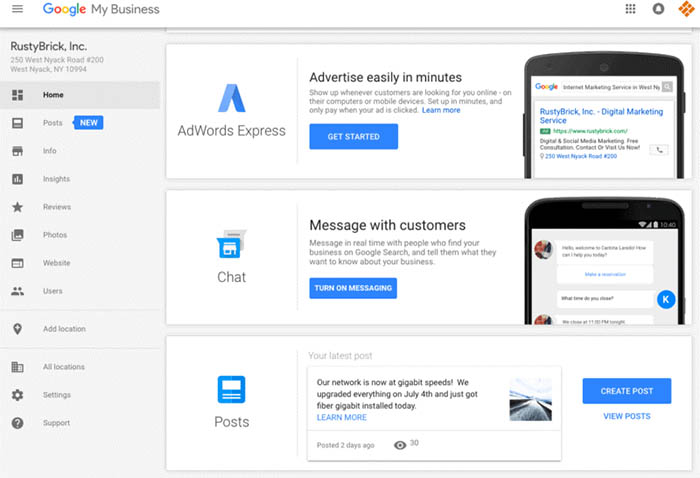
Google My Business Chat Step 1
After you click on it the first time, you need to configure the mobile number to which you want to connect.
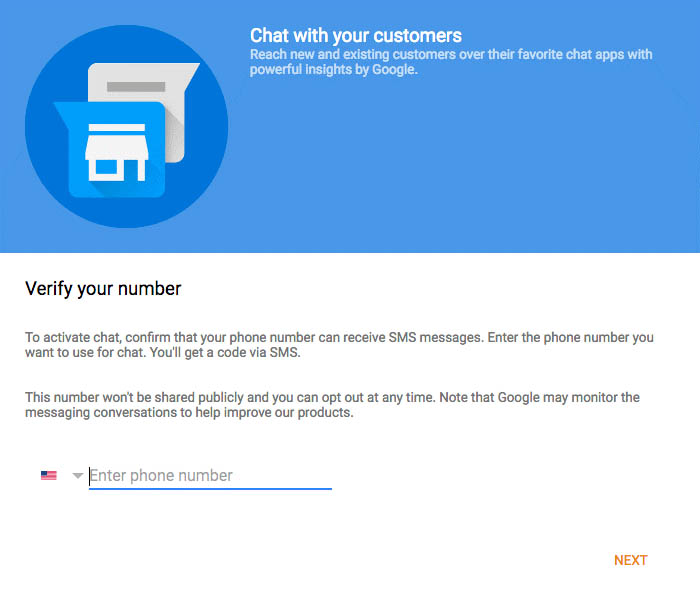
Google My Business Chat Step 2
Then, after you verify the number, it lets you set up an autoreply to customers who use the feature. But for CarChat24 it can start a direct chat just the way it works for AdWords.
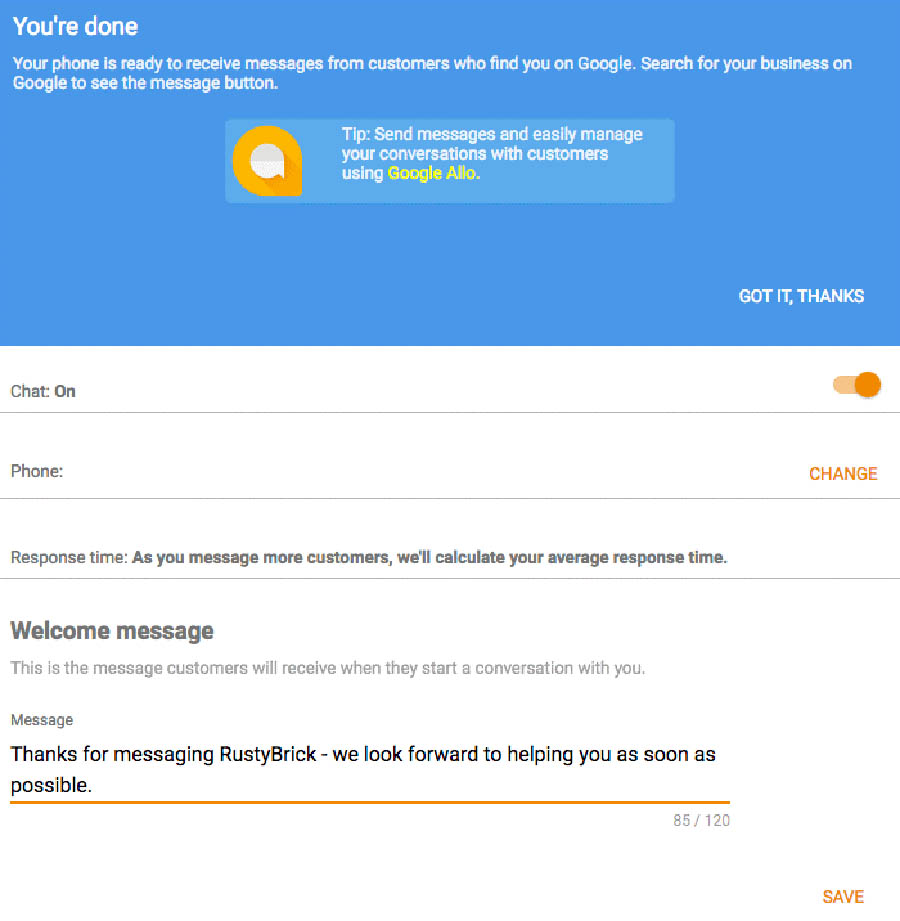
Google My Business Chat Step 3
Now, once it is set up, when someone sees your company’s local panel in mobile search, they will see a “message” icon, which they can click:
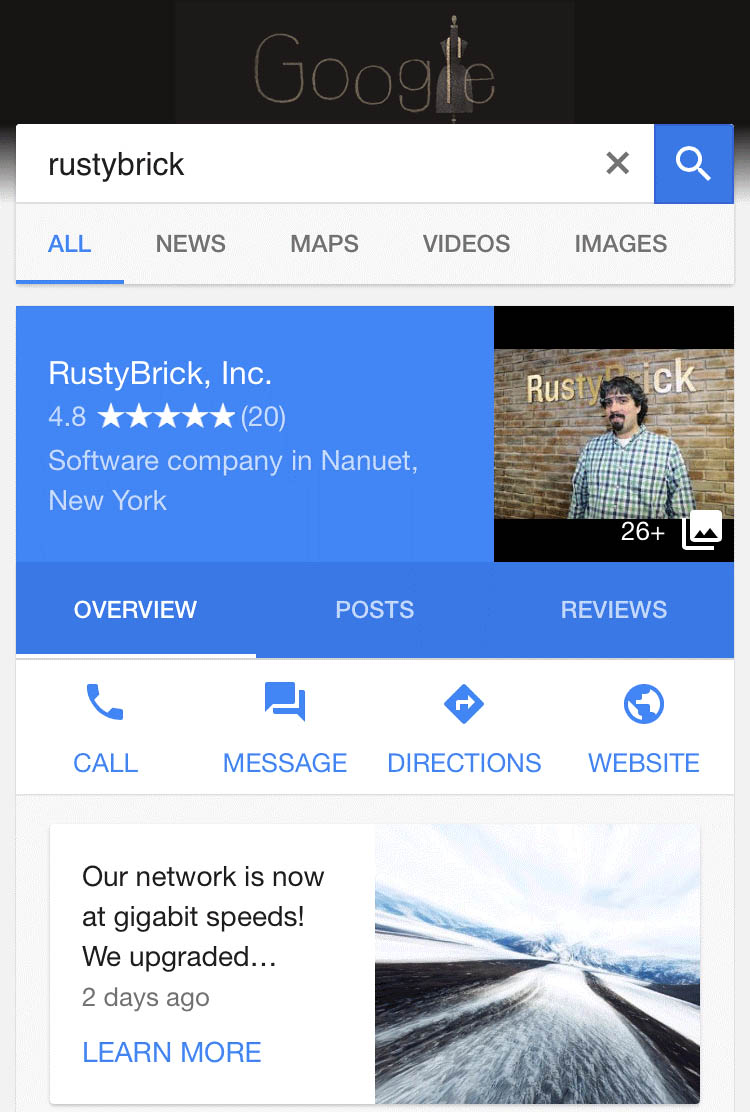
Google My Business Chat Step 4
On iOS, it takes the customer to their native messaging app and lets them message the business:
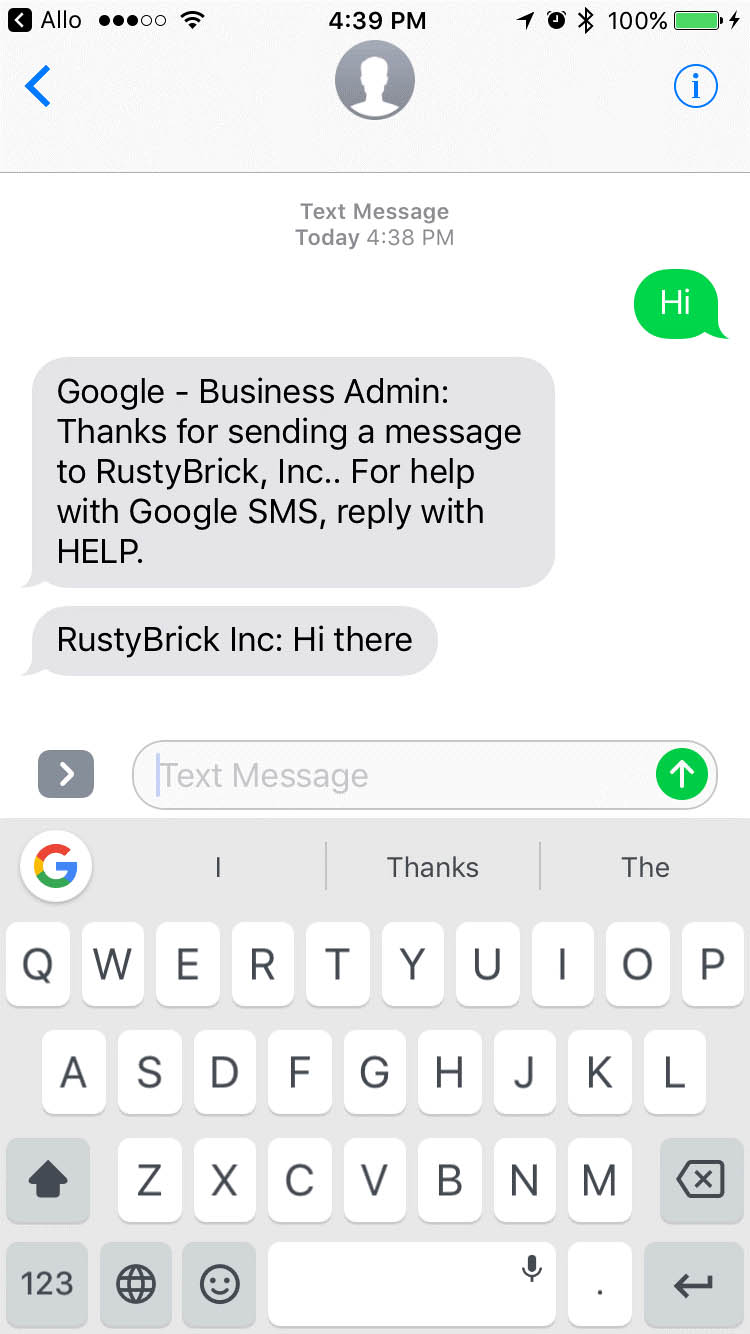
Google My Business Chat Step 5
Then the chat operator gets a message in CarChat24 console as a TEXT chat and responds immediately:
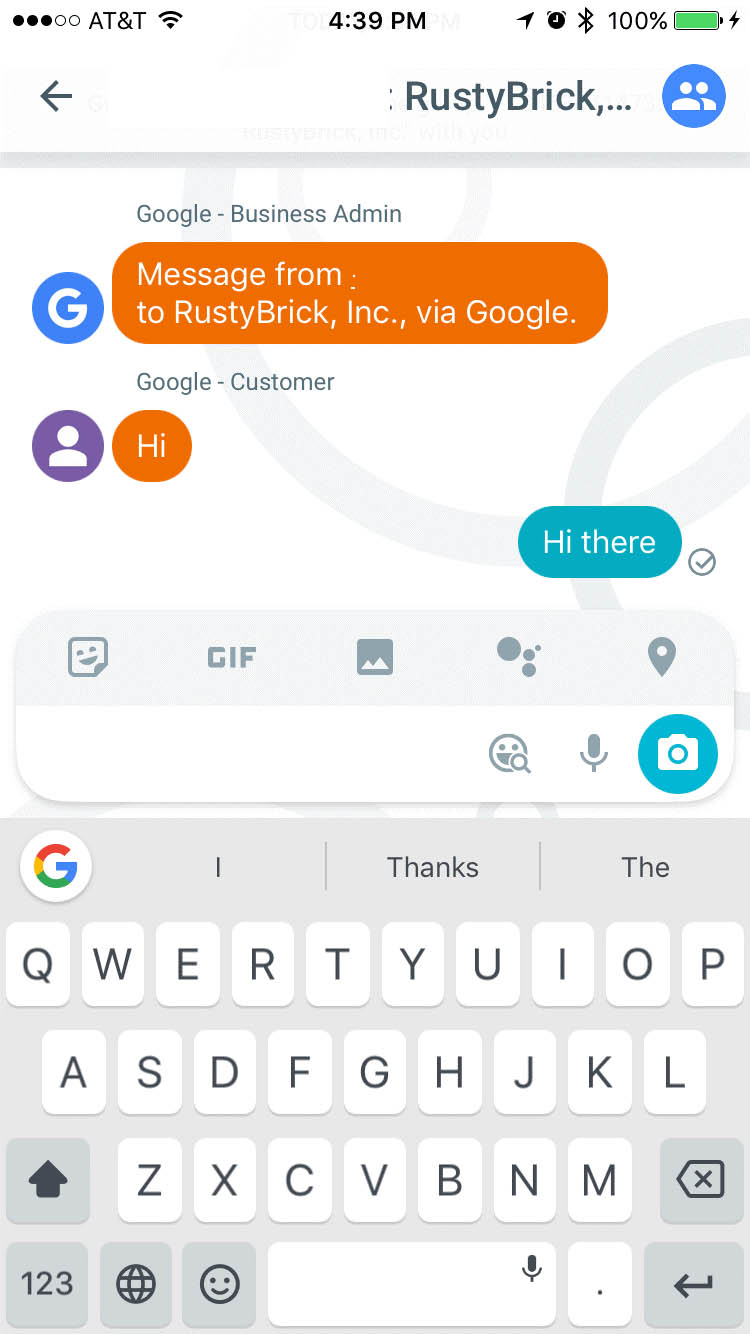
Google My Business Chat Step 6
Don’t miss this chance to connect Google My Business chat with the CarChat24 console.


 CarChat24 Blog
CarChat24 Blog CarChat24 Blog
CarChat24 Blog